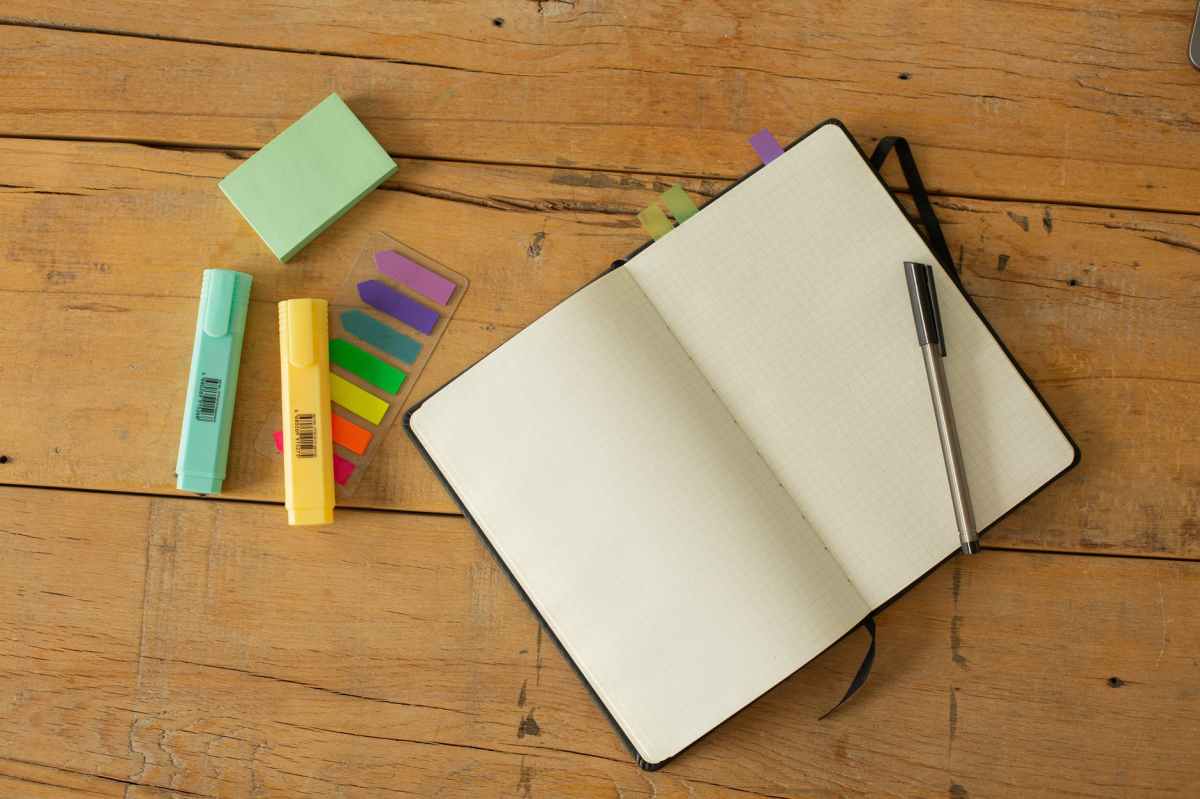Writing classes, to tell you honestly, don’t end on writing. Interviewing, making drafts, document searching, and communication, in general, are just some of the things we writers must do. While a pen and paper might do in the past, today, technologies are essential if one intends to keep up with the toils and troubles of modern life.
DevCom requires good writing and good writing comes from experience. Therefore, I asked 3 of our upperclassmen for their experiences on what tools helped them the most in their previous years. Their top 5:
1. Grammarly

“Writing’s not that easy.”
We’ve all seen the ad. You probably did the voice while reading it. Grammarly is an AI writing assistant software that checks for common blunders or inaccuracies in your writing. This means no more speling mistakes! I’ve been using it myself for most of my writing work (because I suck at prepositions) and it’s been very helpful.
It greatly enhances your writing by letting you focus on your ideas rather than on the dreadful rules of English grammar. You can get it as a browser extension or use their built-in editor on their website for free!
2. Laptop

Laptops are essential alternatives of PCs. It’s good to invest in one, especially in this pandemic. Trust me, you don’t want to type your essay on a phone.
Most modern laptops can practically do everything you have to do in your classes: word processing, blogging, video and photo editing, transcribing interviews, reporting, video conferencing, researching and much, much more. Typing, personally, is also faster than writing by hand. Compared to PCs, they’re much more portable and easier to set up. The downside is its CPU power (which is essential for video editing) and battery limit.
Still, with a laptop, you could finish that Lesson Assessment while on a beach drinking buko.
3. Smartphone
Phones are to laptops what laptops are to PCs. You trade power for portability.
Everyone has a smartphone. You know what it does. It’s our public enemy #1 according to our moms. But seriously, smartphones today can even be used for online classes as your lone device. Most of the mentioned apps in your laptop are available in it plus more: word processors, emails, web browsers, voice recorder (for interviews), photo and video editor, camera, scanner, etc. Well, sadly not Grammarly (yet). A boon is also having access to mobile data.
4. Extra Screen

I know. But your phone is technically also a second screen.
Extra screens are for convenience, especially in multitasking (definitely not gaming). For instance, you could type your notes on one screen while watching the lecture on another.
5. Microphone
While most laptops, smartphones, and earphones have built-in mics, you can’t possibly say that they don’t suck.
Microphones are useful in podcasting, voice recording, video conferencing, interviewing, and video making. Having a standalone mic gives you access to a wider frequency range, better pick-up, and crisper sound quality. Some even offer noise cancellation so you can say goodbye to whatever sound your chicken makes.
Special thanks to Kuya Alby, Kuya Gherald, and Ate Tricia for their insights!